In today’s digital-first world, email ID plays a very important role in making your online identity. Whether you’re applying for jobs online, registering on applications, shopping online or resetting a forgotten password, your email address is often the first step. Besides, it is also the most common and professional way to stay in touch.
Email is a primary channel for receiving job alerts, interview calls, important updates and more. Platforms like Job Hai use your email to send personalized job recommendations, HR follow-ups and application status updates — all in one place. Isn’t that great? That’s why knowing how to create an email account is a very important and essential digital skill in today’s job-hunting journey.
If you are new to email, this blog is just for you! Here you will learn how to create your first email account, write professional emails and understand basic email etiquette.
Choose An Email Service Provider:
If you want to create an email account, you need to choose an email provider first. As we communicate and share documents through email, privacy and reliability should be a key element to look at. Some of the popular email service provider are:
- Gmail: Great for personal and business use, with strong security and storage
- Outlook: Outlook is mostly used by corporate professionals. It is integrated with Microsoft Office.
- Yahoo Mail: Offers large storage and is easy to use for personal emails.
How To Create A New Email Account?
Once you decide the email service provider, follow the steps below:
- Visit The Sign Up Page:
| For Gmail: www.gmail.com For Yahoo Mail: www.yahoo.com For Outlook: www.outlook.com |
- Click On Option That Says Create account/Sign Up
- Enter Your Details – Enter basic information like: First name, last name, desired email address and password
- Phone Number Verification – This process involve your verification through phone number
- Security Options – Complete the two-factor authentication to add protection for email
- Customize Inbox – Add a profile picture and adjust settings according to your preference
Follow the above mentioned steps and get started.
How To Write A Professional Email?
Writing a professional email the right way can leave a lasting impression. And if you’re actively searching for jobs, platforms like Job Hai make the process even more smoother. Job Hai connects job seekers with verified employers across a wide range of roles – from delivery jobs, driver jobs, data entry jobs, telecalling jobs to work-from-home opportunities.
Writing a professional email is very easy. All you need to do is follow the structured format given below:
- Write A Clear Subject Line– The subject line plays an important role, it tells the reader what the email is about or referred to.
Eg: Request for meeting on Monday at 11 AM
- Start With A Proper Greeting– Address the reader respectfully and professionally. It creates a good impression of the sender.
Eg: Formal: Dear Mr. xyz, or Hello Team, Casual: Hi Tim, or Heyy Ansh,
- Write The Body Of Your Email– Introduce yourself [If necessary] and explain why you are writing the email. The tone of the sentences should be professional and clear.
Eg: I hope this email finds you well. My name is Aarti, and I’m writing to apply for the position you listed on Job Hai.
- End With A Closing Statement– Finish with a polite note and let the person know if you’re expecting a reply. Example:
- Let me know the updates
- Thank you for your time
- Good work!
- Looking forward to hearing from you
- Sign Off Professionally– Use a respectful closing in the end along with your name and number.
Best Regards,
Niharika Dutta
Ph: 91XXXXXX99
Sample Of A Professional Email:
| Subject: Application for Marketing Executive Role Dear Ms. Sharma, I hope you’re doing well. My name is Ramesh and I’m writing to apply for the Marketing Executive position listed on Job Hai. I have 2+ years of experience in digital marketing and have attached my resume for your review. Please let me know if you require any additional information.Looking forward to hearing from you. Best regards, [Your Name] [Your Contact Information] |
What Are Professional Email Etiquettes?
To ensure your emails are professional and effective, follow these tips/rules:
Do’s:
- Use a professional email address (e.g.niharika.17@company.com)
- Keep emails short and to the point
- Use proper grammar and punctuation to maintain clarity
- Use bullet points for better readability
- Always proofread before sending your email
Don’ts:
- Avoid using ALL CAPS (it look unprofessional and rude)
- Don’t send unnecessary attachments
- Avoid overly casual language in professional settings
- Don’t forget to check the recipient’s email address before hitting the send button
Conclusion
Email writing may look difficult to write, but with a simple guide and a little practice, it becomes easy. Whether you’re sending a casual note to a friend or a formal message to your manager, using the right structure and a polite tone goes a long way. It not only makes your message clear but also helps you leave a positive and professional impression. So go ahead, create your email and start communicating with confidence and ease!
Q1: What Is Mail Drafting?
A- Mail drafting is the process of writing and organizing an email before sending it. This helps the sender to ensure that the message is clear, free of grammatical errors and includes all necessary details.
Q2: Can I create An Email Without A Phone Number?
A- Some services let you skip phone verification, but most require it for security reasons.
Q3: Can I Use The Same Email ID On My Phone And Computer?
A- Yes! Once created, you can log in to your email account from any device.
Q4: How Do I Recover My Email Password?
A- Click on “Forgot Password” on the login page and follow the instructions using your phone number or backup email.

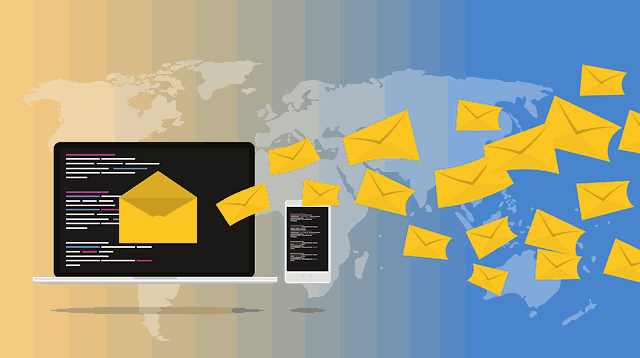



 Facebook
Facebook Instagram
Instagram Twitter
Twitter