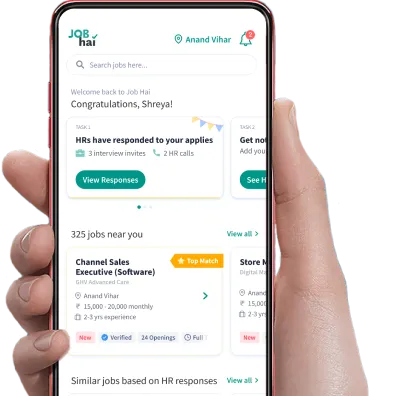Digitoonz Media Entertainment
సెక్టర్ 6 నోయిడా, నోయిడా
Graduate
1 - 2 years Experience in Graphic / Web Designer
Enerjazz Technologies
సెక్టర్ 6 నోయిడా, నోయిడా
Graduate
4 - 6+ years Experience in Accountant
Cloud Hire Employee
సెక్టర్ 6 నోయిడా, నోయిడా
Graduate
1 - 5 years Experience in Customer Support / TeleCaller
The Designo International
సెక్టర్ 6 నోయిడా, నోయిడా
Post Graduate
Incentives included
2 ఓపెనింగ్
5 - 6+ years Experience in Field Sales
Jobs by Popular Companies in Sector 6
Urban Company
సెక్టర్ 6 నోయిడా, నోయిడా
12th Pass
Incentives included
99 ఓపెనింగ్
Day Shift
1 - 6 years Experience in Carpenter
Kd Property
సెక్టర్ 6 నోయిడా, నోయిడా
12th Pass
కొత్త Job
Incentives included
4 ఓపెనింగ్
0 - 1 years Experience in Sales / Business Development
Kd Property
సెక్టర్ 6 నోయిడా, నోయిడా
12th Pass
కొత్త Job
Incentives included
10 ఓపెనింగ్
0 - 1 years Experience in Field Sales
Singel Batteries
సెక్టర్ 6 నోయిడా, నోయిడా
Graduate
5 - 6+ years Experience in Sales / Business Development
Venus Infra Green Power
సెక్టర్ 6 నోయిడా, నోయిడా
12th Pass
Incentives included
20 ఓపెనింగ్
6 months - 6+ years Experience in Field Sales
One75mb Hrm
సెక్టర్ 6 నోయిడా, నోయిడా
Graduate
3 - 6+ years Experience in Sales / Business Development
People Staffing Solutions
సెక్టర్ 6 నోయిడా, నోయిడా
Graduate
1 - 6 years Experience in Accountant
Digital Svc India
సెక్టర్ 6 నోయిడా, నోయిడా
Graduate
Freshers in Sales / Business Development
Ruhaan International
సెక్టర్ 6 నోయిడా, నోయిడా
Graduate
2 - 6+ years Experience in Accountant
Digital Svc India
సెక్టర్ 6 నోయిడా, నోయిడా
Graduate
10 ఓపెనింగ్
Flexible Shift
Freshers in Technician
People Staffing Solutions
సెక్టర్ 6 నోయిడా, నోయిడా
Graduate
1 - 4 years Experience in Accountant
Jobs by popular Localities around Sector 6
Digital Svc India
సెక్టర్ 6 నోయిడా, నోయిడా
Graduate
Freshers in Sales / Business Development
Digital Svc India
సెక్టర్ 6 నోయిడా, నోయిడా
Graduate
Freshers in Back Office / Data Entry
Digital Svc India
సెక్టర్ 6 నోయిడా, నోయిడా
Graduate
Freshers in Back Office / Data Entry
Jobs by Popular Categories in Sector 6
Binary Infra
సెక్టర్ 6 నోయిడా, నోయిడా
12th Pass
1 - 3 years Experience in Warehouse / Logistics
Traviyo
సెక్టర్ 6 నోయిడా, నోయిడా
Graduate
1 - 2 years Experience in Sales / Business Development